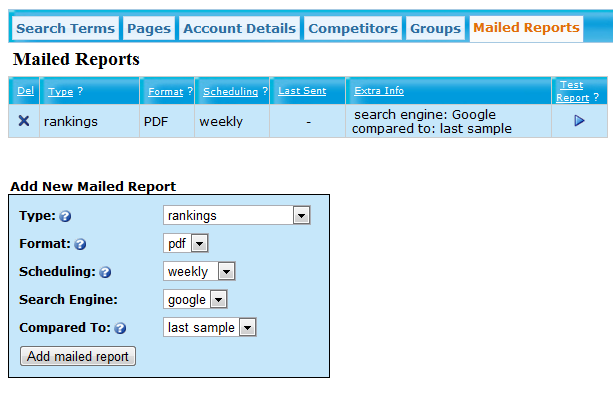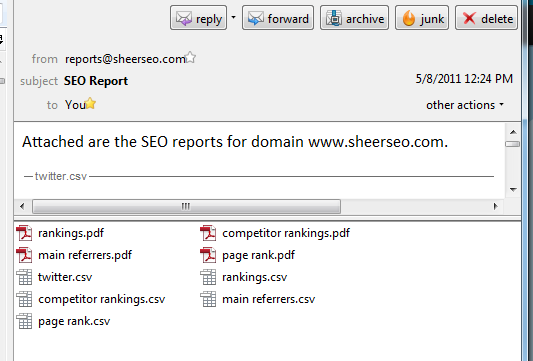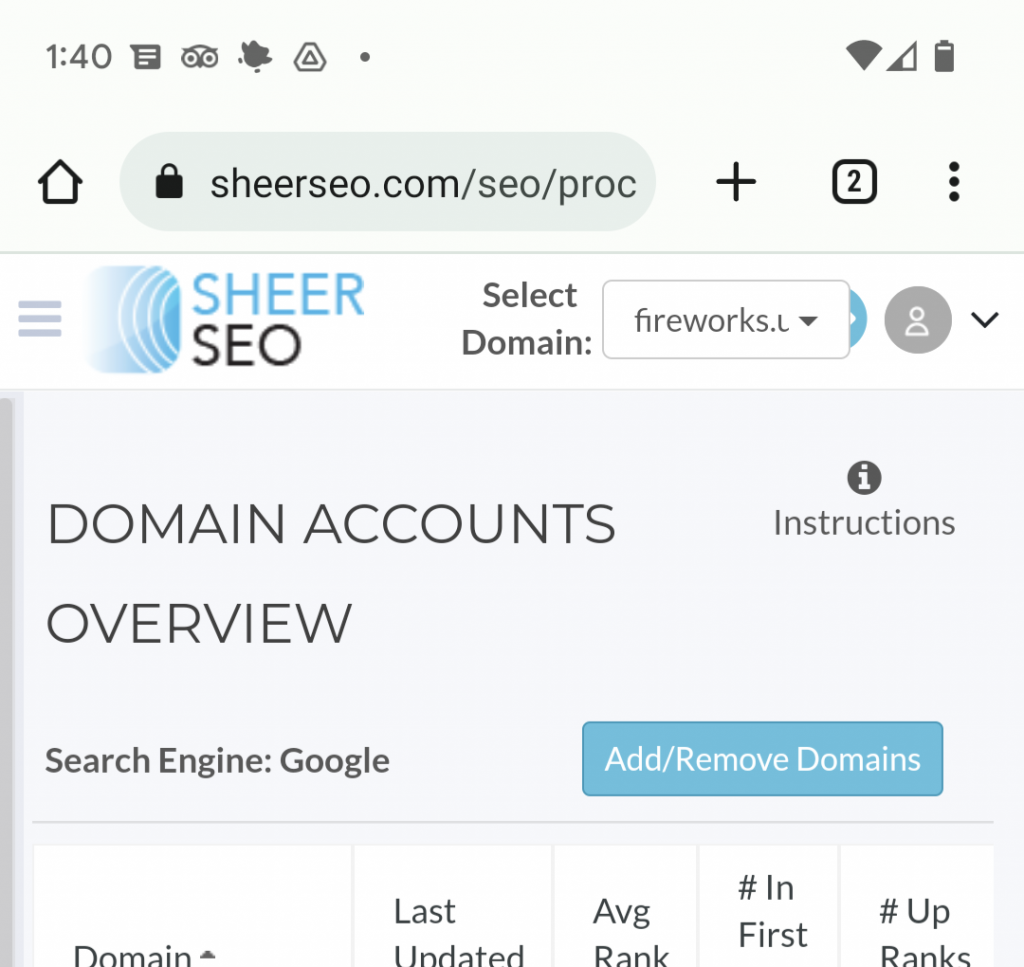Mailed SEO Reports
I’m happy to announce a new feature, mailed SEO reports, which allows to automate the process of creating PDF/CSV reports and mailing them to you. Users requested this feature long time ago, but I gave it low priority, because I believe that the best way of viewing our reports is online.
A PDF/CSV report, attached to an email, is certainly not as good as being able to view all the data. Here is why:
1. You can’t filter the data.
2. You can sort it.
3. You can’t configure view issues, like the amount of results per page.
4. There is a limit to the amount of info you can give in a single attachment. I mean, if I was to send all of the data in some of our accounts, the report would be hundreds of pages long, which is not very user friendly.
So, I don’t recommend on using the mailed reports instead of online access, but I can see the benefit in a few scenarios, like when an SEO has a client that just can’t figure out all of our data and prefers a simple, one page, attachment with the rankings.
Anyhow, here how it works. There is a new tab in the settings screen, called “mailed reports”.
As you can see, the form at the bottom of the screen allows to add more reports. Each of those reports will be send as an attachment, to the email defined for this domain. The reports will be sent right after new data is collected, so that the information is fresh.
Few interesting details:
1. You can define the report to be sent weekly/monthly even if the data is collected daily.
2. All reports are sent as attachments of the same email. So, there might be one email with a few attachments to it.
3. Format of the report is either CSV or PDF.
4. You can test to see how the report looks like by pressing the “test report” button next to it.
5. For white label clients, the report will be sent from their email and the signature will have their company name.
Here is one example of an email with reports you might get:
Hope you enjoy the new feature. Please let me know what you think of it.
Update – Allowing to Merge the PDF Reports
Two improvements that were added to this feature. Both related to PDF:
1. PDf reports can now be merged into one PDF attachment. Just look for the check box in the mailed reports admin screen.
2. In case you have an agency account or use our white label, you can have the branding (your logo) on all pages.