Improved Localization
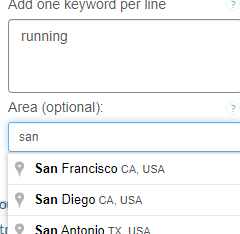
The Localization Problem
As probably most of you already know, Google results are localized per your location.
That location is first of all your country. But not only. Google can also localize the results per your city, neighborhood, and even zip code.
This is mainly critical to local businesses which target customers in their area. For example, restaurants or spas. Nationwide businesses less care about that.
Not only the regular organic results are per your location, but also there is the map and the local pack results.
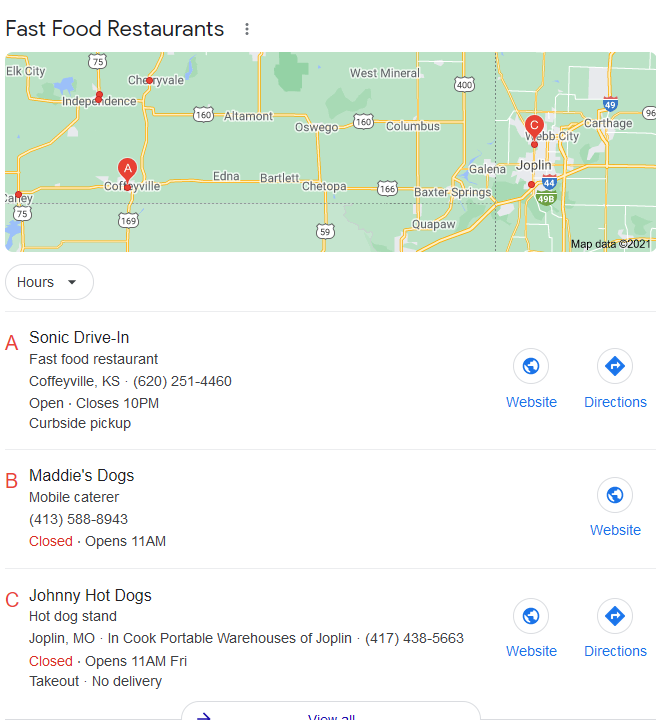
So, for this reason we need to tell the rank tracking which location to collect. We call that localization.
Users might want to track their rankings per multiple locations. They might even want different keywords to be tracked for each location.
Up until now we allowed to do that per zip code, but some users want to target an entire city or neighborhood. And also, it was inconvenient to figure out the zip code. So this is what this feature is about.
The Solution
Now we use an auto complete text box to set the localization.
We can do that on the rank tracking screen when we add keywords.
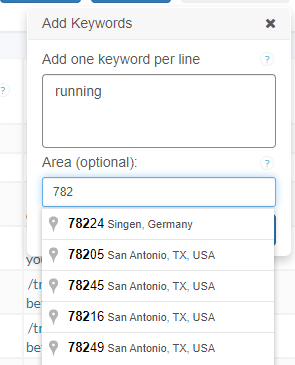
As you can see, it supports zip codes.
We can also localize by neighborhood
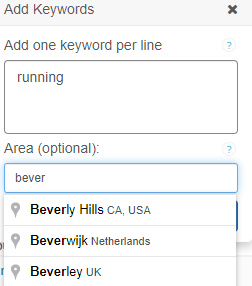
Or, we can just localize per entire city
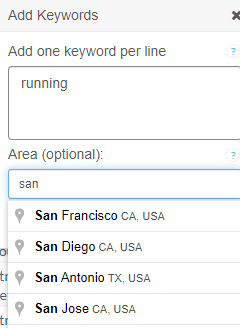
Using this feature, we can easily add multiple locations per keywords, as you can see here

For convenience, you can set the default localization, which will be used by default when you add keywords, unless you specify something else as seen in the above examples.
You set the default localization in the settings>account details screen
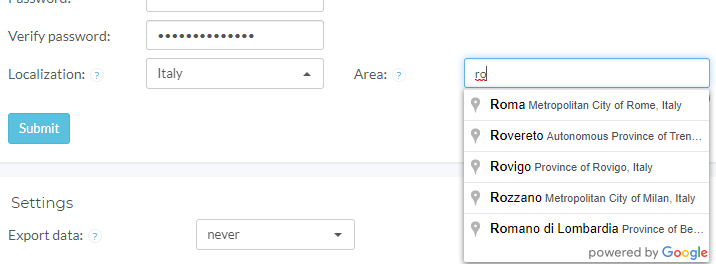
Note that when you do this, the locations you are offered are per the chosen country.
Same feature also when you add a new domain in the agency settings>manage domains screen
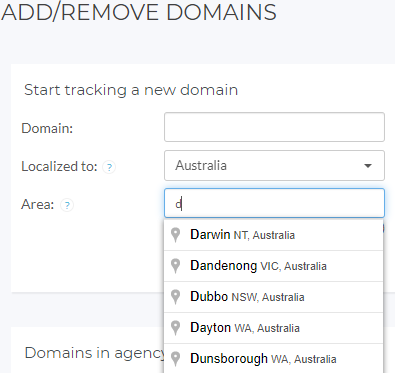
Let me know what you think

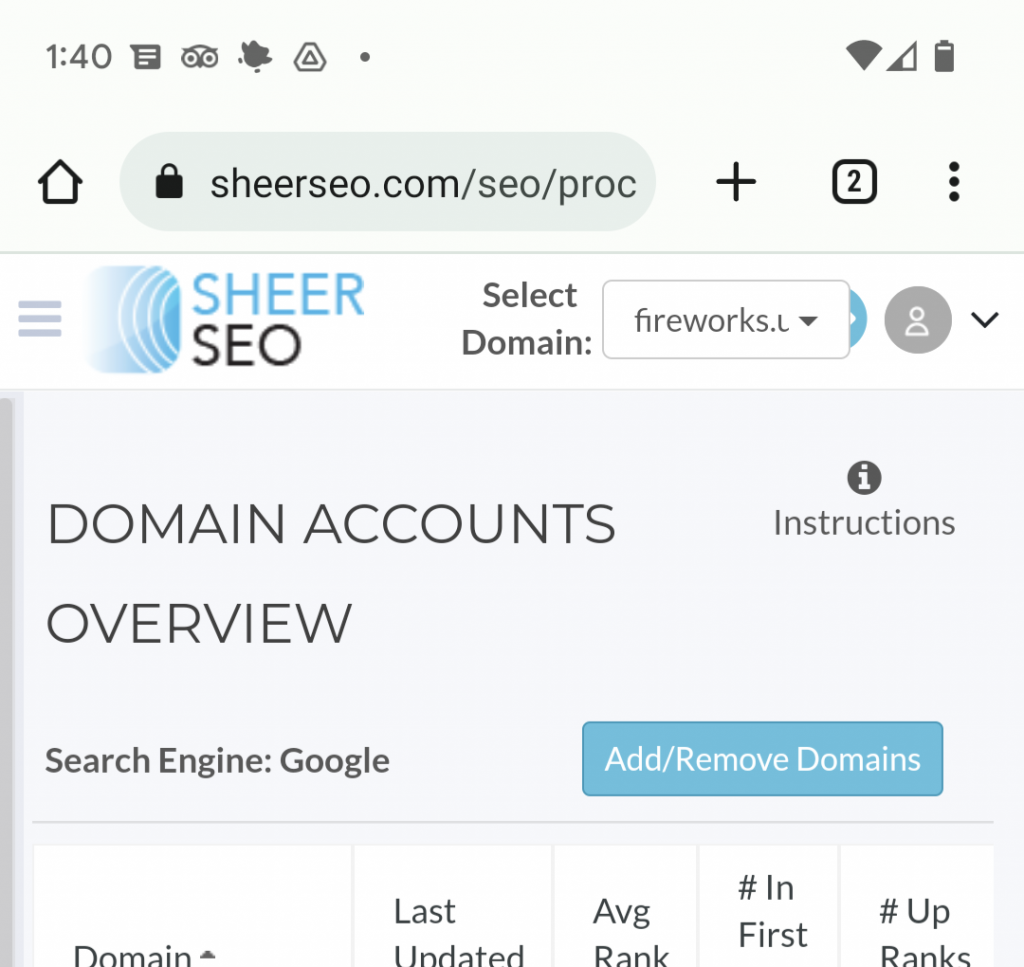
Such a clear, crisp aand short information…
“Your comment truly embodies the essence of thoughtful discourse. It’s insightful, well-reasoned, and adds a refreshing perspective to the conversation. Your ability to articulate complex ideas with clarity is commendable, and it’s evident that you’ve invested time and thought into crafting your response. Thank you for contributing meaningfully to the discussion and enriching the community with your valuable insights.”