PDF Reports – New Feature
Up until now, you didn’t have a way to export data from our SEO software to a PDF report. This was because we believe that the preferred way is to use our data online. But for some, this is not enough, mainly for some SEO agencies that insist on sending attached reports in emails. We have finally decided to add this feature, and now we are launching this feature for the first time. For now, we only provide export for the rankings, but this is the main stuff that SEO agencies need to send to their clients.
Creating a PDF report is simple. Just go to the rankings screen> current tab. Or, if you using the professional package, to the current competitors tab. From there, look for the pdf export link at the bottom of the page:
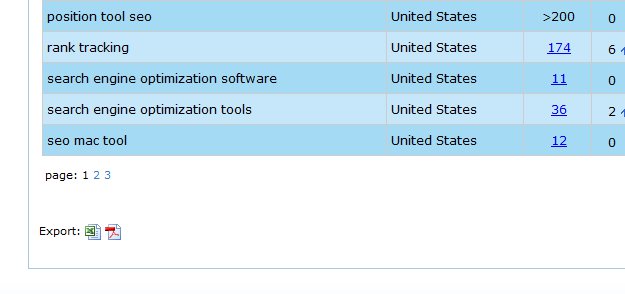
Pressing this link creates the pdf report. It will come out with the same setup the online report has. So, if you are sorting it by one of the columns, selecting a specific search engine, or comparing it to a date in the past, it will show the same in the export as in the online screen.
Here is a screenshot of one such export:
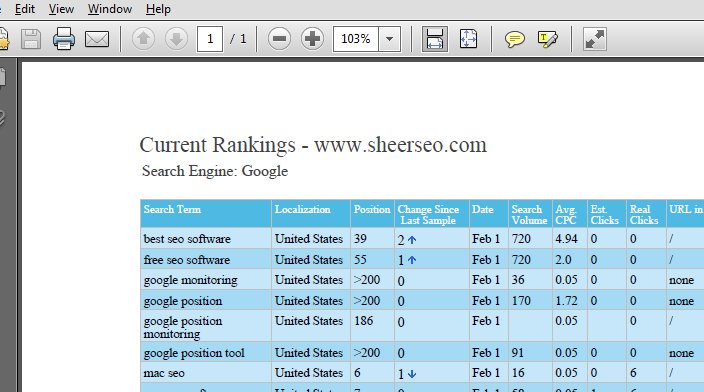

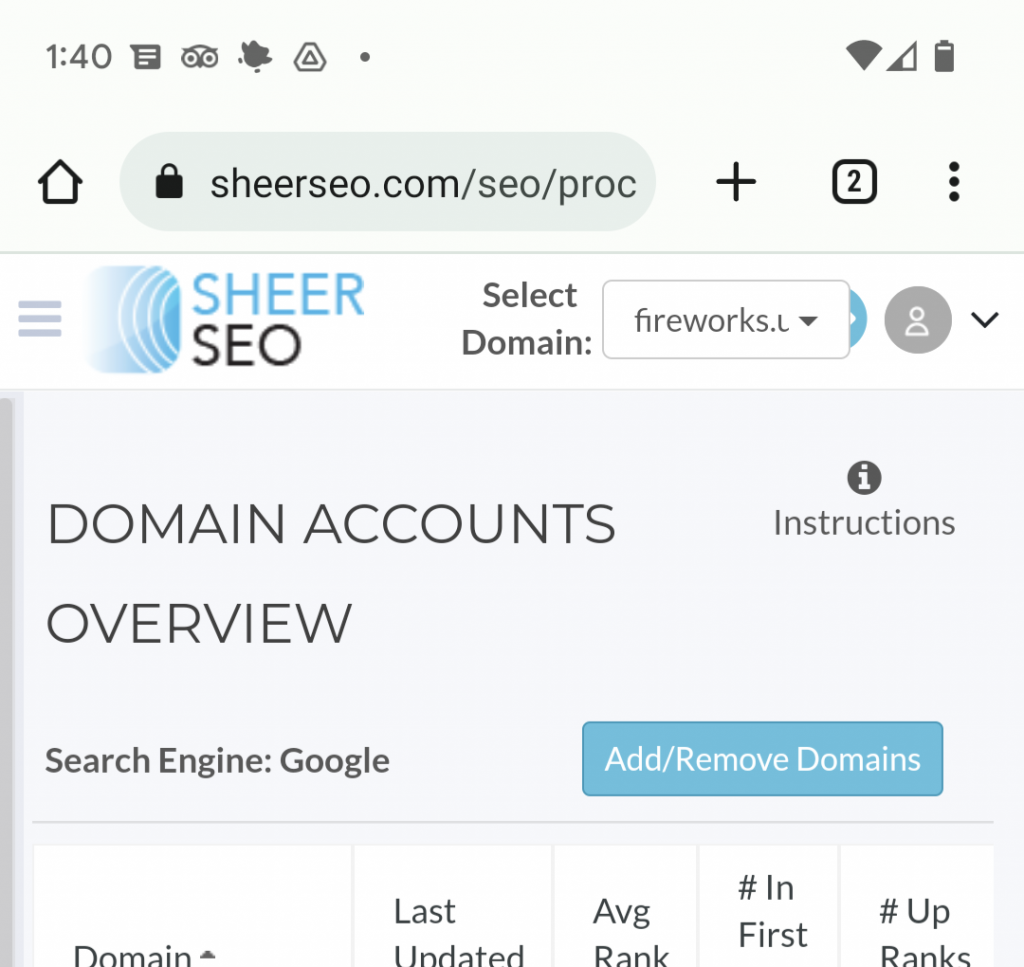
Eyal,
Thank you.
This will be very useful for those of us with many SheerSEO customers.
Most of my customers will not/do not take the time to visit SheerSEO and check their data.
,dave
Very useful Eyal!
Tks! 🙂