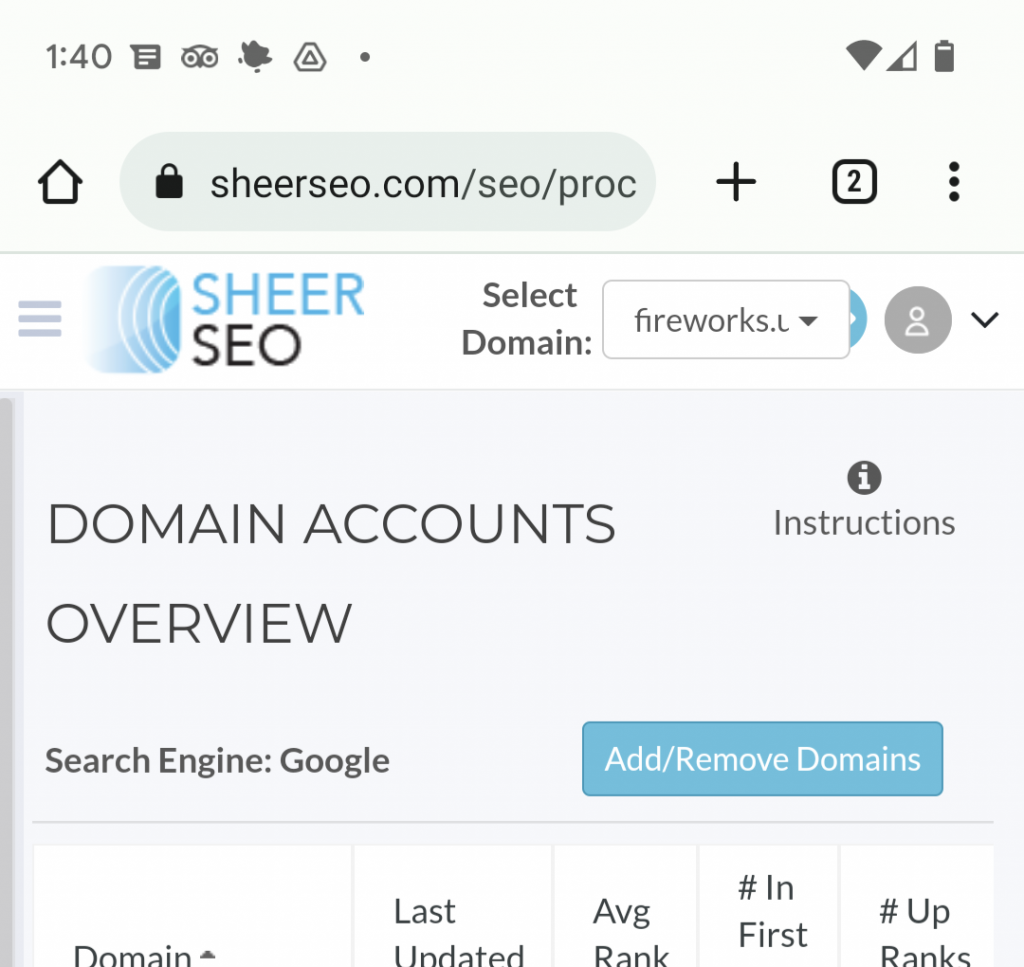SEO API
I’m happy to announce that we are launching our new SEO api.
It is an api for Google/Bing rank tracking and SERPs (list of results per keyword). Based on our reliable service and it provides great pricing.
Who Needs API?
So, why would anyone need our api?!
The API is typically useful for users who either:
- Got huge amount of keywords, and need better pricing for that.
- Want to embed our data in their application.
Some users have a huge amount of keywords. This could be tens of thousands or even hundred of thousands. With the normal pricing that would cost a lot of money. The api custs the costs since instead of paying around $3/month per 100 keywords, you start with $1/month per 1000 keywords, so that is 30 times cheaper!
But using the api comes at another cost: you need to write code to collect the data using our api, store it on your database and embed that data in your user interface.
Another typical user would be one that wants to embed the data in their application. They already have an application, but just need to add our data to it. So, the api is a great option for such users. They don’t need our interface, and only want to use us to do the data collection from Google/Bing.
What is included
The api includes both SERPs and rankings. Where SERPs are a list of results from Google/Bing per keyword, and rankings are the position of a specific site within the results of a certain keyword.
As with our regular rank tracking, this includes the support for:
1. Multiple countries – all major countries included. So, for example, if you need results from France, we can collect results from google.fr.
2. Google Local Pack results – top 3 local results that Google gives for some keywords.
3. Localization – we can localize the results per zip code. This is important for businesses who target local users within a city.
How Does It Work
Once people signup for the api, they get an api key. That key can be used to retrieve data.
The data retrieval works in two phases. In the first phase you send the request that specifies what to collect. We call that “task initiation”. For example, collect the ranking for site.com for a keyword in google.com (US). That request will give back a task id.
In the second phase the user will request the result for the task id. That will return the actual results for his task once it is ready.
If you want to learn more about the apis, use the information in our api home page
More info on our api pricing